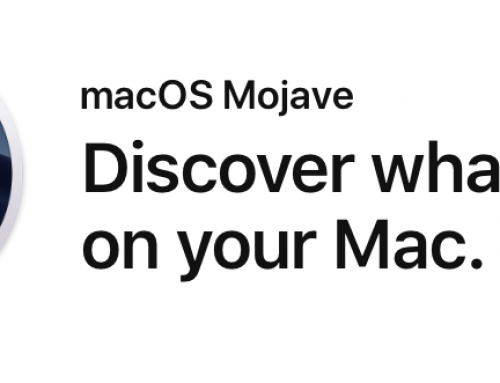Thanks to this article in TNW, I’ve found a couple of useful Wifi tools in Mac OSX – at least in my version, which is 10.9.2
- To access the Wifi tools, press Alt key and then click on the Wifi icon in the menu.
- Extra information will be shown about your currently connected Wifi network, including Channel, Security Type and Signal Strength
- You can then also launch the Wireless Diagnostics app from the list of options displayed.
- You need to enter your password and then press OK.
- Then in the Wireless Diagnostics app itself, access the Window menu and select Utilities
- The Utilities screen will display lots of info on your Wifi setup
- And within this Utilities screen, you can also choose to a Wifi Scan to see what other Wifi networks are in your vicinity
- And you can also choose the Performance option, which shows you detailed info on Signal Quality, Strength etc