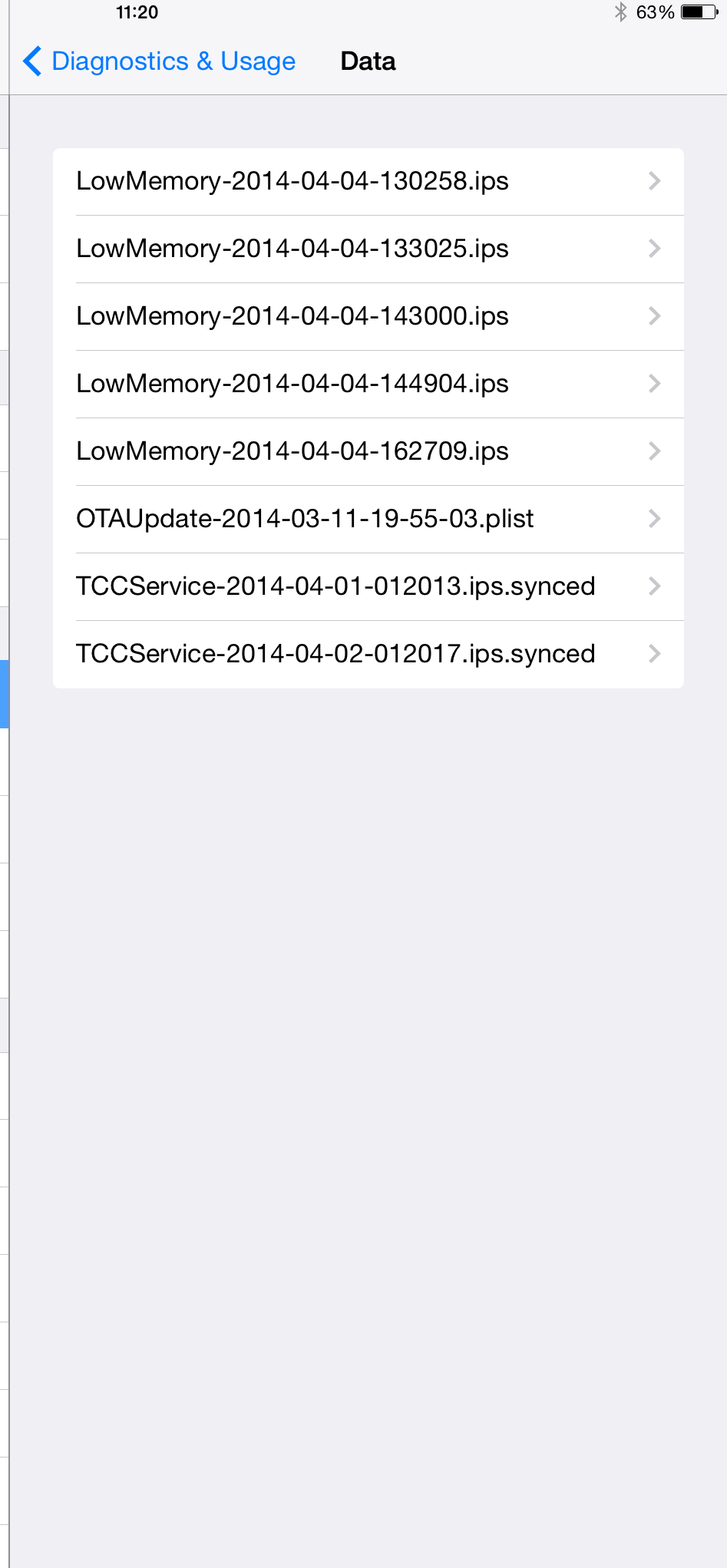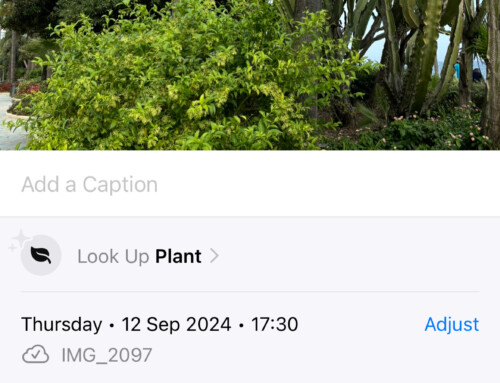During some recent iOS 7 App Testing projects, I’ve managed to refine the process to make things run smoother and this has included establishing an iOS 7 App Testing Toolkit.
On my iOS device – such as iPad Air – I have a folder set up with any apps I need during testing – called App Testing.
This App Testing folder currently has the following installed:
TestFlight – for app distribution, to get the latest app versions to test.
Instashare – for sharing screenshots taken during testing, straight to my iMac Downloads folder – saves messing around emailing screenshots and the extra processes that involves. The Instashare app is free to install to your iOS devices and costs £2.49 from the Mac App Store for the OSX version. Note: Also recently used the Android version of Instashare – free on the Play Store and it worked straight away, allowing me to send screenshots to my iMac from Android devices.
UDID Tool – easy display of the device’s UDID.
Crash Reports
And for the vital business of getting Crash reports and Low Memory reports – I can now use the tools within Settings app. These can be found at Settings/General/About/Diagnostics & Usage/Diagnostics & Usage Data which then shows me a list of the recent Crash Reports and Low Memory reports. These can be read onscreen and the contents selected and copied into an email.