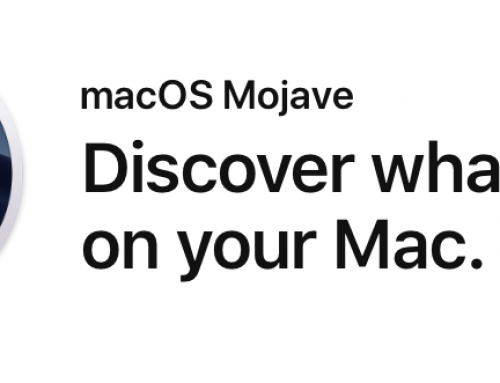Microsoft have recently updated the list of Windows Virtual Machines they’ll let you download and install for testing purposes. In fact, its now a very useful list, including Windows 8, Windows 7, Vista and XP.
I was looking for a way of being able to test with Windows 7 and IE10, without having to upgrade either my Windows 7 laptop or Windows 7 virtual – thus losing ability to test IE9.
One of the virtuals is Windows 7 and IE10, so that was my first download, obviously took a while to download but its all now setup and running.
Microsoft have also expanded the range and usefulness of these downloads by allowing you select 1) which platform you want to test on – Windows, Mac OSX or Linux – 2) which Virtualization Platform you use – Hyper-V, Virtual PC, VirtualBox and VMWare Player.
The Virtualization Platform I use is VirtualBox, which is also a great free resource.